Use of Targets
Targets (Kodak Q-13 and Kodak Q-14) should be used as a reference in the scan and also as a tool to evaluate proper tone reproduction. In some cases use of a target is not possible as in the case of scanning film intermediaries that lack a grayscale or other target on the Nikon film scanner.
The following values come from Better Light, Inc. for their Super 8K-2 scanning back and from NARA’s Technical Guidelines for Digitizing Archival Materials for Electronic Access: Creation of Production Master Files – Raster Images (2004). The recommended aimpoints on the Kodak Q13 targets should be used to insure proper tone reproduction when scanning with the Better Light scan back and the Epson 1640XL and Epson 10000XL.
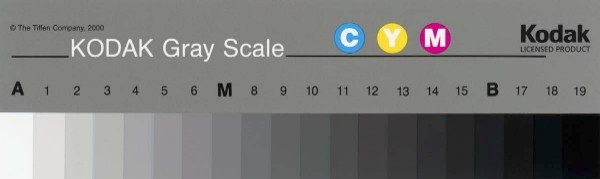
| Step |
Aimpoint* |
Acceptable Range |
%Black |
| A |
242 | 231-245 | 5% (3%-6%) |
| M |
123 | 115-130 | 59% (58%-61%) |
| 19 |
35 | 28-40 | 95% (94%-97%) |
* These values are for a monitor with a gamma of 2.2. The corresponding Aimpoints are for a monitor with a gamma of 1.8 (Mac default) are 239, 104, 22 respectively.
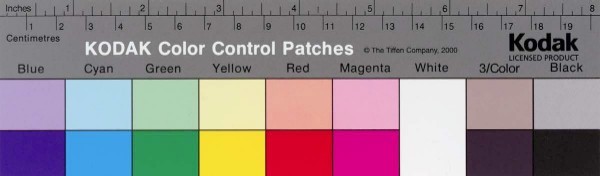
| Step |
Aimpoint |
Acceptable Range |
%Black |
| White Patch |
237 |
233-241 |
7% (5%-9%) |
| Gray Background |
102 |
98-106 | 60% (58%-62%) |
| Single Black Patch |
23 |
19-27 | 91% (89%-93%) |
Generally, but not always, the three aimpoints correspond to a white-point, a mid-point, and the black-point within a digital image, and they correspond to the lightest patch, a mid-density patch, and the darkest patch on the reference gray scale within the digital image. In addition to adjusting the distribution of the tones (exposure), the three aimpoints can be used for a three point neutralization of the image to eliminate color biases in the white-point, a mid-point, and the black-point. This is most easily done (pre-capture) in the Better Light software (scan4) and in the Silverfast software curves or levels tools. This can also be done in Photoshop CS (post-capture) using the eyedropper tool and Color Balance menu [Image – Adjustments – Color Balance]). When using the eyedropper tool it is important that the sample size is set to 5 x 5 pixels for more accurate measurements. Color balance adjustments done post-capture should be done as part of the creation of the Service File. The Masterfile should be left untouched.
These aimpoints are guidelines only. It is sometimes necessary to vary from the guidelines and use different values to prevent clipping of image detail or to provide accurate tone and color reproduction. It is important to evaluate the tonalities of the object being scanned in order to pick the proper aimpoints for a specific image.