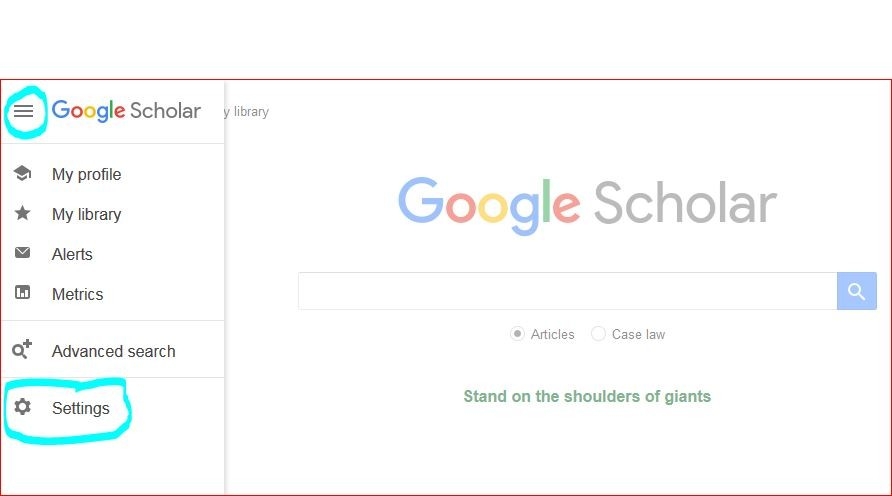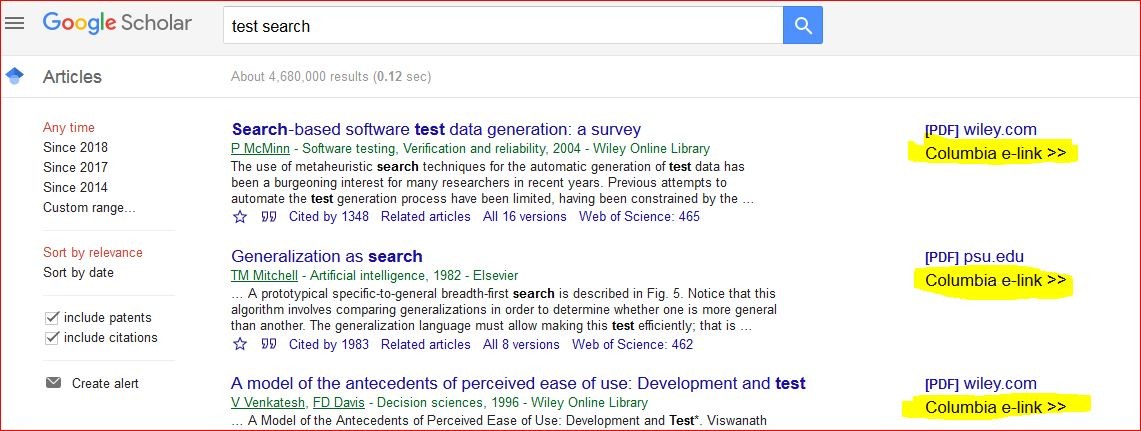- Go to scholar.google.com, click on the 3 horizontal bars in the upper left-hand corner of the screen, then
- Click on Settings, represented by the gear icon that appears.
- Click on Library links in the left-hand menu.
- Search for Columbia University and select "Columbia University in the City of New York - Columbia e-link >>"
- Hit Save and conduct a search in Scholar.
- Click the "Columbia e-link >>" link attached to search results, which contains full-text links to Columbia University Libraries' subscriptions.