Reports
Daily/Weekly/Monthly
- DWM#1 Exceptions Reports (Daily)
- Reconciliation Report (Weekly)
- Orphan Stats (Monthly)
Annual
- Missing In Transit Charge
- MRR Relocation
- Mis-Shelved On Campus Report
- Obsolete CLIO Location
- Overdue ILL/BorrowDirect
- Re-accession
- Status Patrons
- Synchronization Report
BILO (BIND/INTR/LABL Overdue) Report
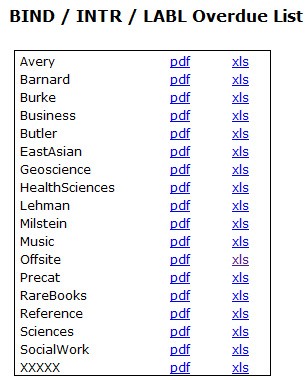
Quarterly Overdue Lists include all items charged to a status patrons of type: xxxBINDxxx (Binding), xxxINTRxxx (In Transit) or xxxLABLxxx (Labelling). See DCMM-180 for more information.
"Offsite" report includes all items with CLIO locations xxx4off and off,xxx. It is monitored by the ReCAP Coordinator.
CLIO location xxx4off indicates that the item is a new acquisition and may be queued for transfer to ReCAP (84.1% of Feb 2010 report). Once successfully transfered and accessioned, barcodes appear on the weekly Accession Report for MRP staff to discharge (see section CHECKED OUT). Estimated timeframe for accession at ReCAP is 2-4 weeks after both charge and physical transfer. Items charged for more than 12 months will be charged to a ReCAP Missing status patron.
CLIO location off,xxx indicates that the item is a new serial acquisition queued for transfer or that the item has been identified for preservation, re-binding or labelling (15.9% of Feb 2010 report). Items charged for more than 12 months will be charged to a ReCAP Missing status patron.
Items may be currently staged for transfer, in transit or at ReCAP waiting for processing. Since staff reduction at ReCAP in June 2009, the timeframe between physical transfer and accession has lengthened. In October/November 2010 the transfer time for new acquisitions lengthened considerably, caused by a shortage of wooden carts available to BSP staff.
N.B. Because of the extended timeframe for the routine transfer of items to ReCAP compared to on campus shelving, a new composit Offsite report was created in November 2009 (discussed at the September 2009 meeting of CCMSCC). In mid-2011 the timeline returned to normal, accessioning 2-4 weeks post-transfer.
Procedure for resolution
Barcodes that have been charged to a BILO status patron for more than 12 months are charged to one of two status patrons: RCPMISS001 or RCPMISS002.
- Correct any obviously mis-scanned barcodes, check LAS to verify it is IN
- Onsite barcodes are likely orphans; check each one to see if it there are two ITEM records for same volume. If second ITEM is at ReCAP, discharge and delete the "ghost" ITEM
- Check Hierarchy for irregularities and request volumes as needed
- Batch query LAS status of unresolved barcodes
- RCPMISS001 is used for all items that are currently NOT ON FILE at ReCAP (have not been accessioned)
- RCPMISS002 is used for all items that are currently OUT at ReCAP (accessioned and retrieved)
- If barcode status is DELETED, discharge item
It is not worthwhile conducting shelf search for items on BILO report. Experiement search in Fall 2011 found no books.
If an item charged to either status patron is accessioned or returned, it will be automatically discharged by MRP as part of the weekly Accession Report. If not accessioned or returned, items will flow onto departmental NRTN reports to be searched, replaced or withdrawn.
| Feb 2010 |
May 2010 |
Aug 2010 |
Nov 2010 |
Feb 2011 |
May 2011 |
Aug 2011 |
Nov 2011 | Feb 2012 | May 2012 | Aug 2012 | Nov 2012 | Feb 2013 | May 2013 | Aug 2013 | Nov 2013 | |
|---|---|---|---|---|---|---|---|---|---|---|---|---|---|---|---|---|
| Total (Year+) | 872 (108) |
208 (13) | 351 (45) | 540 (28) | 1614 (9) | 630 (29) | 452 (76) | 488 (104) | 366 (92) | 353 (57) | 160 (18) | 310 (14) | 188 (27) | 154 (18) | 197 (30) | 206 (29) |
| Charged to RCPMISS001 | unknown | unknown |
22 | 17 | 6 | 29 | 56 | 100 | 81 | 53 | 12 | 12 | 23 | 14 | 23 | 27 |
| Charged to RCPMISS002 | unknown |
unknown |
23 | 11 | 3 | 0 | 20 | 4 | 11 | 4 | 1 | 2 | 4 | 4 | 7 | 2 |
DWM#1 Exception Reports
Exception reports are daily reports resulting from circulation activity.
They are generated daily for departments and stored in individual circ desk folders on the L: drive. For Delivery Services they may be found in 2 places:
- Borrow Direct/ILL are in L:\Lito-Circulation-Reports\Borrow Direct
- Offsite are emailed daily to recap@library.columbia.edu. These were created in August 2011 and include offsite CLIO Locations from all happening locations.
- Missing In Transit
- Transaction Related Exceptions
- Item Related Exceptions
Circulation Statistics (Borrow Direct)
Represents the total activity each business day in the Borrow Direct happening location.
The majority of the activity will be performed by bdrelais, representing items that were charged during Shipping or discharged during Completing.
Staff UNIs will appear, corresponding both to activities related to Front Desk Duty and collection maintenance follow up for books not found on shelf.
Missing In Transit (Borrow Direct and ReCAP)
When an item is discharged from a non-owning happening location it is assigned status "In Transit Discharged." If it is not discharged from the owning happening location after 7 days, it is considered missing and included on this report. Only items with Perm Loc off,xxx will appear on this report. The number of items on this report fluctuates from day to day.
The number of items on this report depends on one of three factors: 1) CUL staff discharging from the correct happening location, 2) timely resolution of the Reconciliation Report, and 3) timely check-in of returns by ReCAP staff.
Statistics are compiled monthly to monitor overall trends and once annually longstanding (12+ months) items are charged to Missing. An indication of a systematic problem is a monthly report of 100+ persisting titles. Longstanding items should be evaluated on title-by-title basis before charging.
Most items are routinely resolved every Friday as part of the Reconciliation Report. They were accidentally, improperly discharged at time of return or in processing before transfer.
Reserve books may be improperly discharged. Books can be found on shelf but OPAC display indicates unavailability. A new column for Temp. Loc. was added to the report on 10/26/2011 to quickly identify Reserve books with location xxx,res. Alert relevant Reserve desk staff to verify and discharge.
Notes:
Report was revised on 1/20/2012. Only Monday report had included all happening locations and included many duplicate entries. Both issues resolved by eo33.
Periodically check LAS status by batch file, some new accessions are not discharged properly.
Items that persist on this report longer than six months can be charged to RCPMISS002.
Problem categories and resolutions:
- xxx,res Temp. Loc. : refer to relevant Reserve desk to verify and discharge
- xxx2xxx Temp. Loc. : if LAS status is IN or REF, clear Temp. Loc. and discharge
Once annually charge items to RCPMISS002 that have been In Transit for more than 12 months.
| FY13 | FY14 | FY15 | |
| Charged to RCPMISS002 | 1 |
Transaction Related Exceptions (Borrow Direct and ReCAP)
Items with designated Item Statuses assigned.
- Cataloging Review : ignore if barcode begins OTF
Hold Shelf Expired (Borrow Direct)
Represent items that were recalled using the Borrow Direct status patron BDSTAFF001. All can be ignored since the returns are immediately routed back to the lending partner.
Item Related Exceptions (Borrow Direct and ReCAP)
Item Related Exceptions represent items that either have a policy group or Item Status issue. There are many different types of exception, only a few require staff action:
- Lost Item Charged : Remove Lost Item Status in Voyager, find associated patron fines in Circulation module and dismiss any corresponding fines as appropriate
- Lost Item Discharged : Remove Lost Item Status in Voyager, find associated patron fines in Circulation module and dismiss any corresponding fines as appropriate
- Missing Item Charged : Remove Missing Item Status in Voyager
- Withdrawn Item Charged : Remove Withdrawn Item Status in Voyager
- Foreign Item Charged : No action
ILL QR#5 - Missing Status Patron Report
Background:
This report is run quarterly and includes all items charged to the 5 missing status patrons that belong to Delivery Services. The goal is to perform a mid-point search between the initial search performed by Delivery Services staff and the formal, quarterly searches performed by Butler Collection Maintenance and outside library staff.
Within 3 to 6 months after the initial charge date all items flow onto departmental NRTN reports. NRTN reports are run quarterly and progress through 3 stages: Search, Selector and Withdrawal.
| Status Patron | Definition |
|---|---|
| ILLMISS001 | ILL Searches NOS |
| ILLMISS002 | Borrow Direct Searches NOS |
| ILLMISS003 | Scan & Delivery Searches NOS |
| ILLMISS004 | GLX → HSL searches NOS |
| ILLMISS005 | Long overdue ILL & BD loans (12+ months) |
Process:
Add 2 new columns to the report:
- FIRST_OCCURANCE = Value is based on the FY quarter. Tracks how long each request has been on this report. Items that have been searched 4 times should not be searched again.
- DEPARTMENT = Use the CLIO Location to assign a text label for the department. Iidentifies where the book should be searched.
Split the list into sub-units for systematic searching: ILL QR#5 Missing Status Patron Report - Search Instructions. All found books are to be discharged. If the barcode does not match, pull all matching call numbers for a supervisor to verify.
- Butler
- Butler Other (includes graduate study reading rooms, Paterno, etc)
- Milstein
- Milstein-Barnard
- Lehman, Journalism & Social Work (send to jp43, aeb2243 and kk18)
- All other Outside Libraries
- Health Sciences (send to Gene Robinson)
- Offsite
| Category | Oct 2015 | Jan 2016 | Apr 2016 | July 2016 | Oct 2016 | Jan 2017 | Apr 2017 | July 2017 | Oct 2017 |
|---|---|---|---|---|---|---|---|---|---|
| ILLMISS001 | 161 | 161 | 170 | 194 | 185 | 186 | 203 | 210 | |
| ILLMISS002 | 789 | 870 | 959 | 937 | 1,080 | 1,105 | 1,456 | 1,549 | |
| ILLMISS003 | 130 | 66 | 62 | 82 | 136 | 179 | 207 | 273 | |
| ILLMISS004 | 17 | 20 | 21 | 19 | 22 | 27 | 28 | 28 | |
| ILLMISS005 | 24 | 30 | 28 | 148 | 166 | 189 | 154 | 152 | |
| TOTAL | 1,121 | 1,147 | 1,087 | 1,380 | 1,589 | 1,686 | 2,048 | 2,212 |
ILL QR#6 - Overdue ILL Lending Report
Background:
This report is run quarterly and includes all items charged to active Interlibrary Loan status patrons.
Note: At ASCC on 8/22/17 it was agreed that department staff will cease charging outgoing ILL loans to their department's status patron. All outgoing loans from ZCU and RECAP are charged to GLXILL0001 and GLXILL0009 respectively.
|
|
|
All books are meant to be searched on a quarterly basis. Search list consists of all items that have been charged for more than 6 months since generation of report. Most items have been lost/damaged or are long overdue to the partner's patron. Find rate is expected to be low. Found books were likely missed during processing.
Procedure:
- Search all items that have been charged for more than 4 months
- Recall all items that have been charged 7-12 months
- Recall and invoice all items that have been charged 13+ months
- Student workers search by call number and verify match by barcode
- All search results are noted on the search list and found books given to Supervisor for verification and discharge
- Books not found that have been charged for 13+ months will be charged to ILLMISS005
- Note: best practice to check the ILLiad record of books 13+ months - if noted as missing or damaged, bill the borrowing institution
| Charged out X ago |
Jan 2015 | Apr 2015 | July 2015 | Oct 2015 | Jan 2016 | Apr 2016 | July 2016 | Oct 2016 | Jan 2017 | Apr 2017 | July 2017 | Oct 2017 | Jan 2018 | Apr 2018 | July 2018 | Oct 2018 |
|---|---|---|---|---|---|---|---|---|---|---|---|---|---|---|---|---|
| 13+ months | 271 | 228 |
218 | 217 | 116 | 124 | 15 | 41 |
17 | 15 | 12 | |||||
| 12 months | 3 | 9 | 7 | 7 | 12 | 6 |
9 | 4 | 20 | 2 | 4 | |||||
| 11 months | 2 | 6 | 21 | 1 | 4 | 14 | 26 | 6 | 11 | 3 | 6 | |||||
| 10 months | 4 | 8 | 19 | 3 | 10 | 12 | 13 | 12 | 17 | 5 | 6 | |||||
| 9 months | 13 | 14 | 31 | 25 | 3 | 10 | 10 | 24 | 7 | 10 | 6 | |||||
| 8 months | 14 | 30 | 4 | 20 | 17 | 30 | 12 | 18 | 4 | 10 | 6 | |||||
| 7 months | 18 | 32 | 18 | 19 | 24 | 23 | 31 | 24 | 10 | 13 | 9 | |||||
| 6 months | 22 | 46 | 17 | 23 | 18 | 19 | 32 | 19 | 25 | 34 | 13 | |||||
| 5 months | 45 | 19 | 38 | 22 | 43 | 33 | 43 | 18 | 35 | 33 | 28 | |||||
| 4 months | 77 | 51 | 48 | 45 | 103 | 64 | 44 | 30 | 53 | 60 | 185 | |||||
| 3 months | 332 | 214 | 119 | 137 | 255 | 184 | 111 | 122 | 190 | 229 | 224 | |||||
| 2 months | 522 | 643 | 220 | 342 | 559 | 663 | 343 | 373 | 493 | 445 | 460 | |||||
| 1 month | 770 | 996 | 708 | 948 | 766 | 927 | 636 | 725 | 592 | 900 | 560 |
Note: In summer 2016 the workflow for long overdue ILL books began to be integrated with that established for Borrow Direct. All items 12+ months overdue were charged to ILLMISS005.
ILL QR#8 - INTR Report
Background:
This report is run quarterly and includes all items that have a non-standard Temp Loc.
It includes both active OTFs and genuine mistakes. Some departments use Temp Loc INTR to indicate a book has been transferred for Reserves in another department.
The primary errors to clear up are Temp Loc adm for Offsite collections.
| Category | Sept 2016 | Dec 2016 | Feb 2017 | June 2017 | Sept 2017 |
Dec 2017 | Mar 2018 | June 2018 | Sept 2018 | Dec 2018 |
|---|---|---|---|---|---|---|---|---|---|---|
| OTF |
35 | 39 | 45 | 43 | 36 | |||||
| Mistakes |
24 | 13 | 16 | 20 | 19 |
Mis-Shelved On Campus Report
Purpose: Used to identify ReCAP books potentially mis-shelved on campus after circ return.
Background: CUL staff occassionally mis-shelve Offsite collections on campus instead of returning them to ReCAP. All ReCAP items have a barcode placed in the top left corner of the front cover. To assist with identification, incoming deliveries have a pink RECAP sticker applied to the spine or front cover by circulation staff. The pink sticker distinguishes requests from books in process for new accession.
Shelving mistakes occur in low quantities, typically when the pink sticker is not applied to the spine. In 2008 CUL staff reported to the ReCAP Coordinator that ReCAP books had been found mis-shelved on campus. In Spring 2009 a library school intern was assigned to systematically identify and resolve mis-shelvings. From the initial project developed a report and procedure to find missing books.
It's recommended that a search be conducted once a year. All missing books may be charged to status patron RCPMISS003.
Procedure: Once annually generate a report identifying candidate barcodes. Over 2-3 months perform a sequence of LAS status queries to narrow down candidates to search. Bibliographic data from Voyager is added to aid searching.
An actionable report can not be generated until several weeks after initial query. Many items are in-transit and must be given time to arrive at their destination, whether they are being delivered to campus or returning to ReCAP.
Steps to generate search list:
- Identify candidate barcodes: Contact LITO to run a report of barcodes that meet three criteria: a) OUT status at ReCAP, b) no active charge in CLIO and c) ITEM record does not have a Temp. Loc. (i.e. not on Reserve). Request as standard report witte@bearberry:~/offsite.d/zack/zackrpt3. Output comes in email text that must be reformatted in an MS Excel worksheet. Includes four categories of data: a) barcode, b) customer code, c) retrieval date and d) days OUT from ReCAP. This report includes items in-transit to and from ReCAP. Given time, most of these barcodes will either be refiled at ReCAP or charged in Voyager.
- Obtain granular data for barcodes: Contact LITO to add CLIO data to the set of barcodes. Data categories to add include: a) CLIO location, b) Title, c) active charge, d) suppressed HLDG and e) call number. Output is a MS Excel file that includes columnar data. Exclude all items with an active charge or suppressed. Resolve incomplete withdrawals.
- (Re)Query the status of barcode file: Contact LITO to batch query the current status of the barcodes. Send barcode list as a .txt file. Update list by excluding barcodes that do not have status Out on Ret from ReCAP. Retain only barcodes with Out status for the report. Retain data categories: barcode, customer code, status and date. Re-query at least two times.
- Onsite shelving search: Issue departmental reports for onsite shelving search. Ignore non-print collections. Charge not found books to RCPMISS003.
- Process flows to NRTN Report: If an item is returned to ReCAP, it will be automatically discharged and become accessible. If the book remains charged to Missing it will flow onto the NRTN Report. Department libraries (re)search on shelf for items. If not found they are replaced or withdrawn according to department practice.
| Report Statistics | |||||||
|---|---|---|---|---|---|---|---|
| FY13 |
NRTN
NRTN is an abbreviation of "Not Returned." Quarterly NRTN reports list items with "Lost" Item Status. They are generated in four sections: Search, Selector, Withdraw, and Retrospective. All can be found online. Offsite collections appear on both the Offsite reports and department reports.
The primary reasons that offsite collections become lost are:
- Overdue to patron
- "Lost" status not cleared after return at Circulation
- Item part of Preservation or BSP backlog
- Multi-media item with obsolete, post-binding item record
Each CUL department handles NRTN reports differently according to local search routine. See DCMM-244, DCM-246 and DCMM-248 for more information.
Resolution of both current and restrospective NRTN reports involves checking the current status of barcode in LAS database. Status query is ReCAP equivalent of a shelf search. The goal is to remove "Lost" status whenever appropriate. All items should ideally be searched on campus at the owning library.
It is important to maintain integrity of verified Offsite collections. If an item has LAS status NOT ON FILE, change the CLIO location from off,xxx to xxx4off. All items that have status OUT should already be charged to a patron or status patron. Patron charges (and fines) must be left in place. Resolution of status patron charges should be done in consultation with department staff.
Small quantities of new accessions with "Lost" Item Status are now identified and resolved weekly on the Accession Report. "Lost" Item Status may date back to 1999. "Lost" Item Status prevents request.
Resolutions:
- IN or REF : Remove Lost status
- NOT ON FILE : delete ITEM or flip location as appropriate
- OUT : no action
- PWI or PWD : no action
Table 1: Search, Selector and Withdrawal report totals
| Date | Search | Selector | Withdraw | Retrospective |
| November 2013 | 110 (10) |
22 (7) |
187 (166) |
609 (212) |
| August 2013 | 29 (13) |
202 (171) |
26 (5) |
608 (246) |
| May 2013 | 217 (181) | 27 (5) | 77 (34) | 636 (309) |
| January 2013 | 47 (8) | 86 (38) | 25 (17) | 644 (226) |
| October 2012 | 91 (39) |
31 (23) |
114 (84) |
542 (226) |
| July 2012 | 34 (25) | 135 (96) | 207 (136) | 306 (114) |
| April 2012 | 168 (104) | 218 (138) | 80 (15) | 326 (106) |
| January 2012 | 233 (140) |
93 (17) | 34 (26) | 449 (123) |
| October 2011 | 123 (28) | 39 (32) | 232 (106) | 263 (55) |
| July 2011 | 110 (33) | 251 (118) | 108 (80) | 190 |
| April 2011 | 288 (143) | 151 (91) | 118 (101) | 182 |
| January 2011 | 165 (98) | 124 (107) | 32 (20) | 166 |
| October 2010 | 137 (111) | 34 (21) | 27 (4) | 158 |
| July 2010 | 40 (27) | 30 (3) | 29 (9) | |
| April 2010 | 42 (3) | 31 (9) | 39 (6) | |
| January 2010 | 36 (10) | 43 (7) | 24 (7) | |
| October 2009 | 52 (8) | 27 (8) | 62 (6) |
Each quarter the first reports are archived and remain stable. The Retrospective report is refreshed.
Columns summarize two pieces of data: total items on list and total items charged to a status patron (in parentheses). Charges to study carrels are counted as regular patrons.
Staff use status patrons to push items onto the NRTN report. Offsite collections are frequently mis-shelved on campus. Regular department procedure involves search of campus shelving. The increase in status patron charges beginning in July 2010 represents charges placed from BILO and Mis-Shelved On Campus reports.
Each month the retrospective report for Offsite collections changes. Items may move onto the report a) because an item with location off,xxx has progressed through the Search, Selector and Withdrawal reports or b) because a "Lost" item with location xxx flips to off,xxx.
Items that have been Permanently Withdrawn should maintain off,xxx CLIO location. Although these items have "Lost" Item Status they have associated fines that would be erased if discharged. If permw'd items resurface, they must be sent to ReCAP as new accessions.
ReCAP QR#5 - On Campus CLIO Location
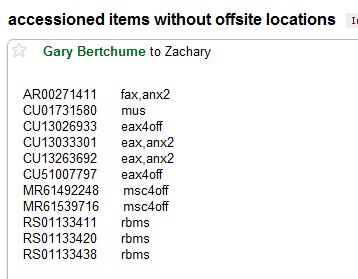
Run monthly as part of the accession data updates. Identifies all items that are accessioned at ReCAP that do not have offsite CLIO locations (off,xxx). It is necessary to check current status in LAS to determine solution. Some cases will require retrieval from ReCAP.
- Two offsite barcodes assigned to single ITEM record
- Same offsite barcode assigned to two ITEM records
- BADLOC not resolved as part of Accession Report
- Staff processing error (ex post facto encoding)
Monthly e-mail includes barcode numbers and CLIO locations.
Large quantity of items are Astrophysics books (temporarily) relocated to Math with CLIO location phy,msci in August 2011. These are noted in parentheses on the statistics table below.
| On-Campus CLIO Location |
Jan 2012 | Mar 2012 | May 2012 | July 2012 | Aug 2012 | Sept 2012 | May 2013 | June 2013 | Aug 2013 | Nov 2013 | Aug 2016 | ||||
|---|---|---|---|---|---|---|---|---|---|---|---|---|---|---|---|
| Items | 11 | 738 (650) | 718 (650) | 680 (650) | 671 (650) | 668 (650) | 721 (650) | 676 (650) | 690 (650) | 663 (650) | 836 (593) |
Orphan Barcodes
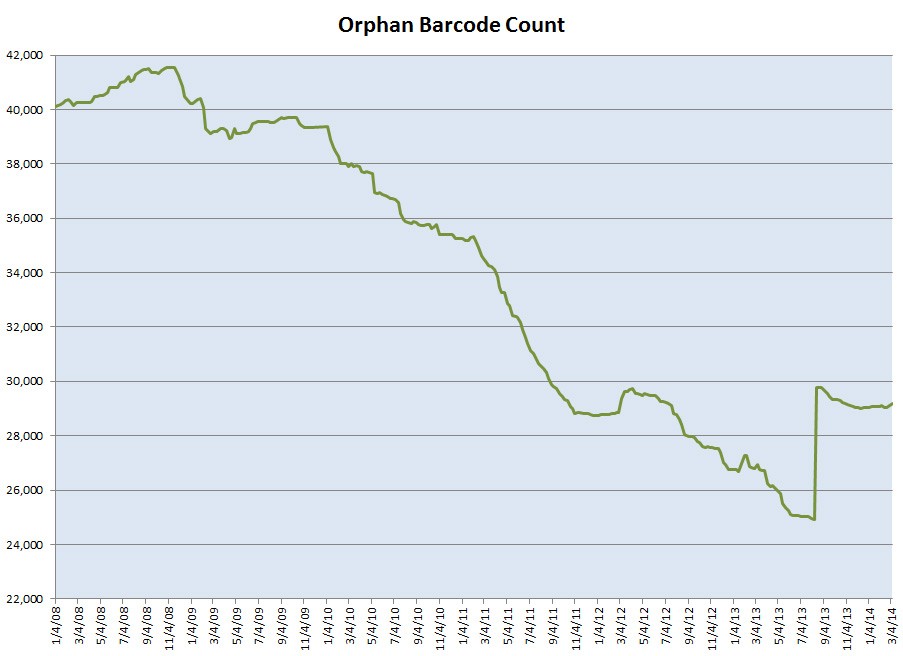
An orphan barcode is any offsite barcode that is active in the LAS database but not present in Voyager. They are books genuinely lost in ReCAP.
Responsibility for the lack or loss of data lies entirely with Columiba Libraries staff, not ReCAP. Resolution is resource-heavy and complicated and can only be completed with book-in-hand. Orphans include all collections and sub-collections, both general and special collections.
Orphans barcodes are the largest category of "missing" collections. At the highest point there were 41,555 orphans in November 2008. As of March 2012, 29,612 remained. In July 2013 about 5,000 additional orphans were discovered, previously overlooked by staff. Many of these were a result of incomplete withdrawal in the past.
Orphan barcodes are an endemic part of ReCAP processing. New accessions are currently orphaned at a rate of roughly 0.35%. These are considered to be "born orphan." There are many causes, usually difficult to discern case-by-case.
Identification and resolution began in late 2008.
Processing orphans presents many challenges. Chief among them the diversity of collections at ReCAP. Besides customer code there is nothing to identify ownership of books by department library. Each sub-collection presents complications stemming from the history of the collection, language, classification, and method of processing.
Orphan Barcode Project
In September 2012 a large-scale project was designed to resolve outstanding orphan barcoces. An Action Plan (.docx) was created to detail how 16,715 CU and CR barcodes will be completed over three years by student worker staff. Approximately 25 barcodes will be retrieved from ReCAP per business day until the end of December 2015.
For more information see related project documentation:
- Flowchart (.xlsx)
- Stat Sheet (.xlsx)
- CLIO Loation Flip Guide (.docx)
Other customer codes will be resolved by deparment staff: AD, AR, AV, HR, HS, RS and UA.
| Orphans by Customer Code |
Project Barcodes | AD |
AR | AV | BS |
CM | CR |
CU | EA | EV | GC | HR |
HS | HX | MR | OH | RH | RS | UA |
|---|---|---|---|---|---|---|---|---|---|---|---|---|---|---|---|---|---|---|---|
| Sept 2012 | 16,715 | 3 | 15 |
5 |
7,869 |
5 | 496 |
16,219 | 200 |
444 | 0 | 291 | 2,767 | 95 | 21 | ||||
| Dec 2012 | 15,884 | 0 | 19 | 5 | 7,869 | 5 | 496 | 15,388 | 156 | 200 | 93 | 4 | 291 | 2,822 | 43 | 0 | |||
| Mar 2013 | 15,303 | 1 | 15 | 5 | 7,867 | 5 | 496 | 14,807 | 132 | 160 | 26 | 8 | 291 | 2,819 | 362 | 0 | |||
| May 2013 | 14,622 | 1 | 16 | 5 | 7,867 | 5 | 496 | 14,126 | 110 | 162 | 5 | 9 | 291 | 2,826 | 71 | 0 | |||
| Aug 2013 | 14,794 | 3 | 149 | 9 | 7,876 | 6 | 16 | 14,778 | 2,768 | 29 | 13 | 291 | 2,802 | 583 | 0 | ||||
| Nov 2013 | 14,102 | 3 | 143 | 8 | 7,864 | 0 | 19 | 14,083 | 39 | 143 | 121 | 2,810 |
35 | 8 | 2 | 291 | 2,813 | 616 | 0 |
| Feb 2014 | 14,040 | 0 | 151 | 8 | 7,864 | 18 | 18 | 14,022 | 38 | 129 | 121 | 2,964 | 52 | 8 | 2 | 291 | 2845 | 531 | 0 |
New Orphans
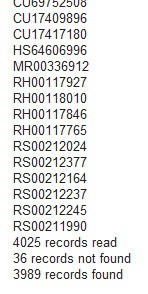
There has been an ongoing project since June 2011 to resolve all "new" orphans. Approximately 0.35% of new, non-RBML accessions are born orphan per week.
Two weekly reports list both new and retropective orphans. The report of new orphans covers all items accessioned during the past week. Immediate action is taken by the ReCAP Coordinator to request and resolve all non-RBML barcodes.
RBML staff enter barcodes in Voyager from hard-copy reports. There is often a short delay before data input. Primary concern for new orphans is non-RBML collections. RBML orphans are expected to resolve themselves.
The retrospective report is large. It may change weekly. If staff delete a barcode of an existing accession, it flows onto this report.
At right is an excerpt from the new orphan report. It is a list of barcodes followed by category summaries. Categories correspond to those in the weekly Accession Report.
- records read: Total number of items that were accessioned by ReCAP during period
- records not found: Total not found after report was run = orphans
- records found: Accessions minus orphans
Avery Orphans
Spring 2009 intern project to explore resolving orphan barcodes systematically.
Documentation: Flowchart (.xls)
East Asian Orphans
Some East Asian orphans can be identified by customer code EV. In Summer 2010, 3,695 orphan barcodes were encoded EV. The vast majority have dumb barcodes; only 209 have smart barcodes.
Since February 2007 East Asian general collections were accessioned with CU-prefix barcodes. For the first several years CJK-language collections were accessioned with customer code EV. Since they now have customer code CU, it makes the orphans indistinguishable from other departmental collections at ReCAP.
Link to project website on East Asian Library/ReCAP website.
100- Prefix Orphans
Summer 2011 project to resolve all 100- prefix orphans. Majority were theses and dissertations belonging to RBML. Leftover work includes approximately 125 extramuro dissertations to be completed by MPS staff.
Documentation: Flowchart (.xlsx)
Overdue ILL/BorrowDirect
Permanent Withdrawal Report
A dynamic record of all barcodes submitted to CUL Systems staff for permanent withdrawal from ReCAP since December 2006.
Batch files for permanent withdrawal is sent to ReCAP every Wednesday. Confirmation email is sent by ReCAP staff to alias recapwdprob@libraries.cul.columbia.edu. Email confirms withdrawn barcodes and alerts about problems. Problems may be barcodes not on file, already withdrawn or currently on the shelf at ReCAP.
Reconciliation Report
Often Offsite collections are returned to ReCAP still charged to a patron, status patron or In Transit. Each week a list of barcodes and corresponding CLIO locations is discharged by LITO staff. This list is informally called the reconciliation report. Items are discharged weekly from the correct happening location according to CLIO location.
Most items on the report have In Transit status. In Transit status is added when a item is discharged from a non-owning service desk. For more information see the Appendix section on Happening Location.
CUL staff must manually clear all charges and In Transit statuses. If charge or status remains in place, the item will be unavailable for patron request. Patron may incur additional fines if discharge does not occur.
How Reconciliation Report is Generated
- LITO staff identifies all items with a status of In Transit. There are three such statuses: In Transit, In Transit Discharged, and In Transit on Hold.
- From that list LITO staff removes the current week's ReCAP accessions and adds them to the Accession Report. A list of items with status In Transit on Hold are sent to Butler Circulation staff to resolve.
- The barcodes on the weeded list are batch queried by LITO to determine current status.
- If an item status in LAS is [IN or REFILE] it is added to the reconciliation report to be discharged from the appropriate service desk.
Problems with Reconciliation
To minimize the amount of reconciliation performed by LITO, CUL circulation staff are encouraged to discharge items in the appropriate, owning happening location. This may mean that more than one happening location needs to be used while discharging daily ReCAP returns.
GFA periodically changes item status displays in LAS. This may break programs written by LITO with result that not all items with a current Voyager charge appear on the weekly reconciliation reports.
Example Report (abridged)
off,ave AR00560987
off,glx CU13480707
off,leh CU01615459
off,msr MR00093114
off,psy CU04441206
off,sci CU11901209
off,swx CU08180784
off,utmrl UT00011029
off,utn CR00250007
off,utp UT63969742
off,uts CU08149879
Synchronization Report
Examines the correspondence of customer code, barcode prefix and clio location.
- All three as expected
- Wrong barcode prefix
- Wrong/missing clio location
- Wrong customer code
Asynchronicity results when:
- Collections change ownership after accession. Pre-1800 titles from Butler Stacks were given over to RBML during the Google Project. off,glx was flipped to off,rbx. Complication in shared model when "circulating" colletions are identified by customer code.
- Accessioned with wrong barcode/customer code.
- Staff make errors, unaware of correct code.
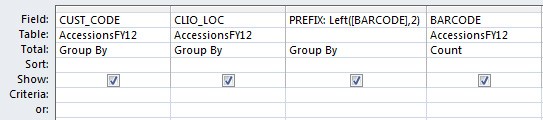
Report is created in Access with a query to isolate barcode prefix.
- Create an expression Left([BARCODE],2).
Temporary Location Report
"Temp. Loc." is the abbreviation for Temporary Location used in the Voyager ITEM record. For more information on how Temporary Locations may be changed see DCMM-505.
Temporary Locations are assigned to Offsite collections primarily to temporarily relocate on Reserve. At the end of the semester or school year staff remove Temp. Loc. and return books to ReCAP.
Precat (MPS) also uses temporary locations before transfer to ReCAP. Once Precat items are accessioned at ReCAP, the Temp Loc is removed. Newly accessioned Precat barcodes are listed in the weekly Accession Report under TEMP LOCATION and are resolved by MRP staff.
If a Temp. Loc. is mistakenly applied to Offsite collections, it blocks the appearance of the request link and prevents patrons from placing requests via CLIO.
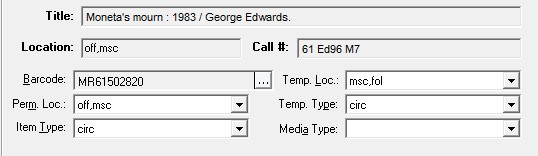
- In this case the Temp. Loc. is mus,fol (Music Library Scores Folio) when the correct, permanent location is off,mus (Music Library Offsite).
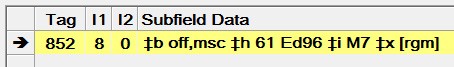
- The holdings record verifies that the correct location is off,mus.
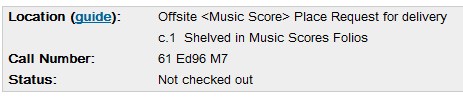
- The display in CLIO indicates that this item belongs in the Offsite collection but is on campus, "Shelved in Music Scores Folio." There is no request button.
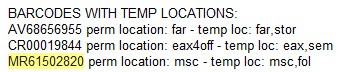
- In this case, the item had not been correctly resolved from the weekly Accession Report. Once the Temp. Loc. and Temp. Type are cleared the request button will appear on the following Friday. No further action necessary.
Procedure
A series of steps are needed to generate, refine and resolve the Temp Loc Report.
- Request as standard report: /m1/clioprod/anurag/reports/zack_reports/recap_temploc20110519/getinfo.zack.pl. Report is returned a .txt file to be imported into Excel.
- Batch query status in LAS for all barcodes.
- Separate Offsite and Local Barcodes
- Sort the results by LAS status: IN/REF/INC, OUT, NOT ON FILE, and PWI
- Resolve all items that are IN, REF and INC. There are three categories
- On campus CLIO Location (xxx, xxx4off or xxx,xxx) that was not cleared as part of the weekly Accession Report. To resolve, remove both the Temp. Loc. and Temp. Type. Flip location to off,xxx as appropriate.
- Reserve CLIO Location (xxx,res) that was not cleared before return to ReCAP. Double check in Voyager and refer to department reserves.
- Happening Location/CLIO Location (CIRCxxx) that was applied by mistake and HSL transit CLIO Locations (xxx2hsl). These CLIO Locations are not used as storage locations and should be removed. Must be changed in the Voyager Circulation Module before clearing in Cataloging Module. Procedure: a) retrieve Item by barcode, b) right click on Item Record and select "Edit Item...", c) click on "Item" tab, d) change Temp. Loc. to off,glx and e) return to Cataloging Module and clear Temp. Loc. in ITEM record.
- Resolve all items that are OUT.
- Majority have current Reserves locations (xxx,res). No action necessary.
- Non-Reserves with on campus Temp. Loc., check first for charge to patron. If charged, clear Temp. Loc. as appropriate. If not charged, clear Temp. Loc. and charge to RCPMISS002.
- CIRCrbx, RESVglx: clear Temp. Loc. and charge to RCPMISS002.
- Majority have current Reserves locations (xxx,res). No action necessary.
- Resolve all items that are NOT ON FILE
- Majority of these items have Temp. Loc. glx,pre and should not be adjusted. (May 2011 3,875 = 80.4%)
- Most local barcodes are Inactive within ITEM record with Active offsite barcode (can be deleted except for Avery)
- Some represent ghost ITEM records to be deleted
- Others are ITEMs whose offsite barcode has been orphaned
| IN/REF/INC | OUT | NOT ON FILE | PWI | |
|---|---|---|---|---|
| May 2011 | 105 | 1,553 | 4,819 | 0 |
| November 2011 | 70 | 1,248 | 2,758 | 1 |
| February 2012 | 32 | 1,606 | 2,141 | 0 |
| May 2012 | 29 | 1,386 | 1,869 | 0 |
| August 2012 | 66 | 1,177 |
2,103 |
0 |
| November 2012 | 40 | 1,371 |
2,317 |
0 |
| May 2013 | 165 | 1,368 | 2,316 | 0 |
| August 2013 | 653 | 810 | 1,605 | 24 |

ReCAP User Inquiry Alias: recap@library.columbia.edu
Supervisor, ReCAP Access Services: Jennifer Loubriel
Phone: (212) 854-3542
E-mail: jll2223@columbia.edu