Processing ReCAP Deliveries
These guidelines will help staff correctly process incoming ReCAP deliveries in preparation for patron use.
Requests are delivered to CUL every business day except for University Holidays and during weather emergencies. Please consult the official list of non-delivery days and monitor CUL Notes for updates.
Bohren's Moving and Storage delivers requests to CUL Shipping & Receiving every business day. Some deliveries are made directly to department libraries for security purposes (RBML, Law, HSL and Avery D&A). Shipping & Receiving delivers all other requests to department circulation desks every morning.
Instructions for Processing ReCAP Deliveries
1. Verify destination and open tote

- Requests are delivered in gray totes with a blue destination card.
- Verify that the delivery location is correct.

- Each tote is sealed with a plastic cable tie to secure contents.

- Contents include requests, manifest and green packing foam.
- Loose volumes are covered with bubble wrap.

- All contents are included on the printed manifest.
- Return all gray totes and green foam to ReCAP.
2. Confirm contents on the manifest

- If item in tote is not on manifest, look up barcode in rus (see Option 3 in Main Menu).
- If item was requested for delivery to another library, hand-deliver to the correct library.
- If item does not appear in rus, return it to ReCAP.
- If item was requested for your library, continue.
- If item on manifest is not in tote, send e-mail notification to recap@library.columbia.edu; include barcode number.
- Condition Note: if item is in extremely poor condition, route it immediately to Preservation for repair.
3. Apply pink RECAP sticker to each item
- Pink RECAP stickers allow staff to visually distinguish between items in preparation for transfer to ReCAP and items that have been requested from ReCAP. Without a sticker it is impossible to tell by sight whether or not a book has been accessioned at ReCAP. If in doubt about an item, contact the ReCAP Coordinator with the barcode number.
- See below for preferred placement. If an item has more than one barcode, place a sticker adjacent to every barcode. In the case of multiple, un-barcoded items in a housing, only place a sticker on the housing.
- Order more pink RECAP stickers from Shipping & Receiving by sending an email to the ReCAP Coordinator or culsupplies@libraries.cul.columbia.edu with the total number of sheets needed.
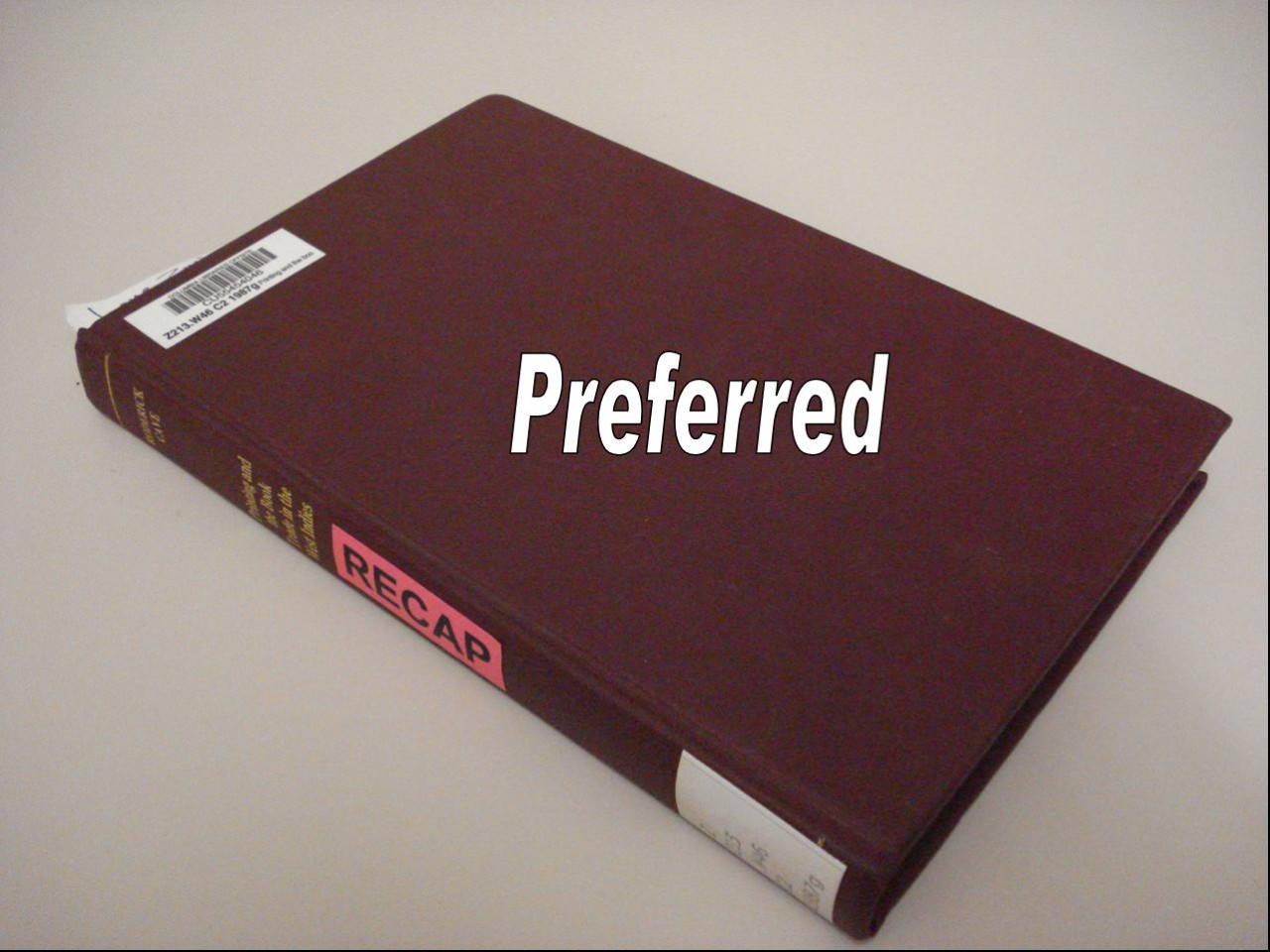
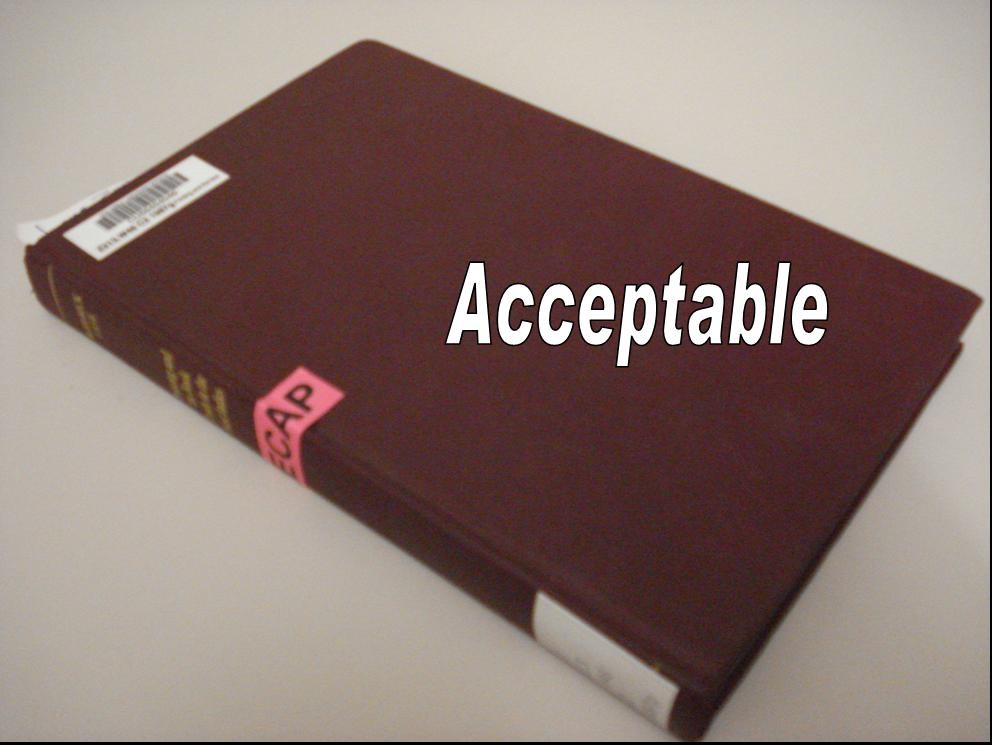
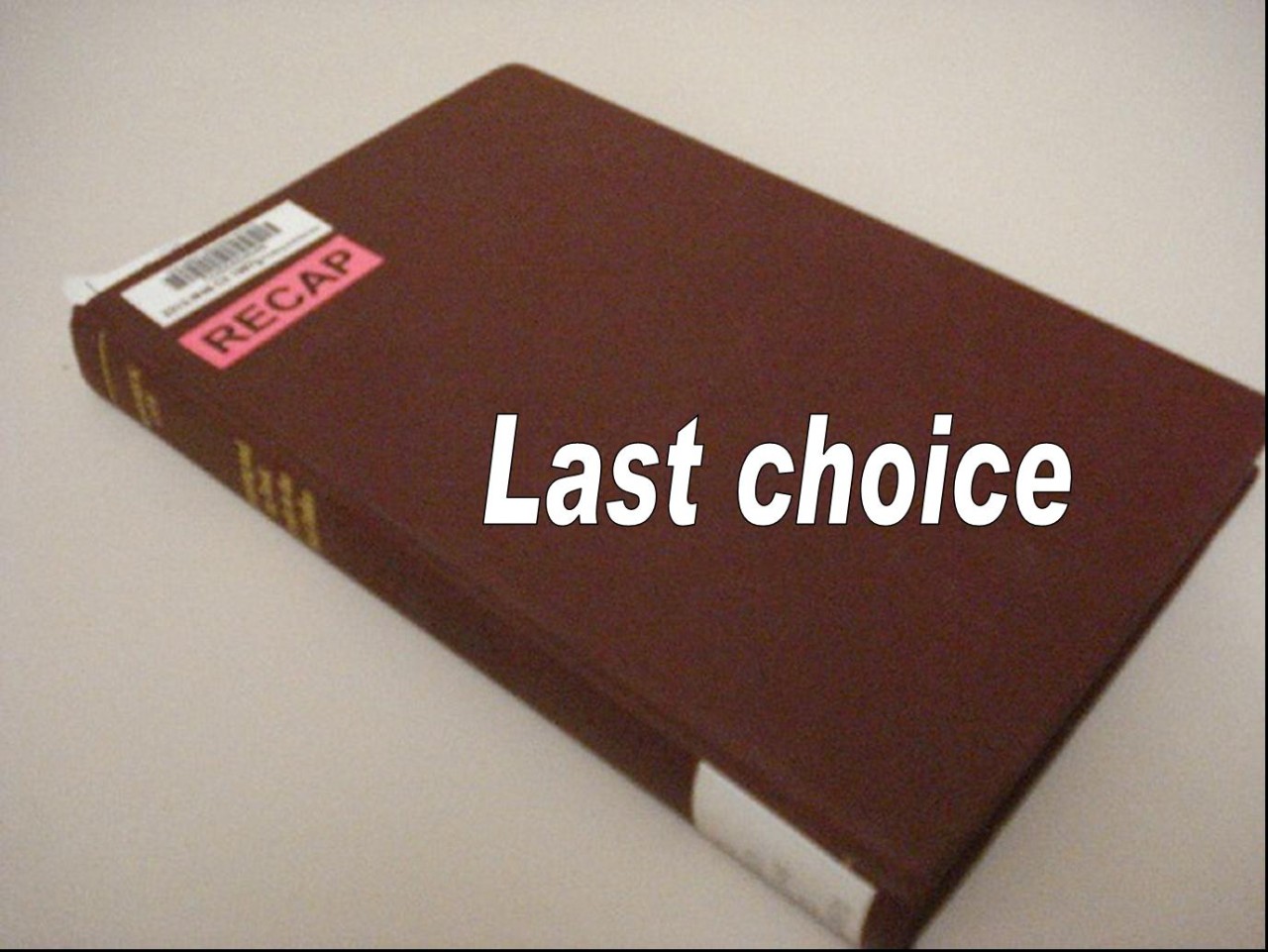
4. Use rus to generate e-mail notification for patron
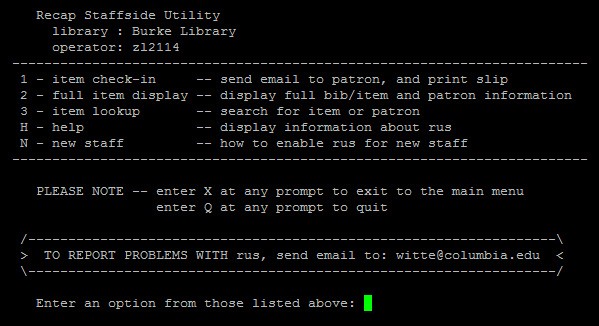
- Follow rus instructions to notifiy patrons that request is available for use
- Select Option 1 for Item Check-in.
- rus is case sensitive; upper/lower case matter.
5. Insert Name/Date slip in item
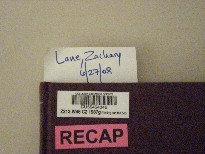
- Patron name and hold date should be clearly visible.
- Email notification instructs patron that item will be held for two weeks.
- Clearly indicate if the volume is non-circulating or In-library use only.
- Each department has a slightly different method of generating Name/Date slip.
- Staff may print out full item display in rus (see Item Check-in instructions) for use as Name/Date slip.
- Alternately, use this standard form: Hold slip
6. Charge items to ReCAP Hold Shelf status patron
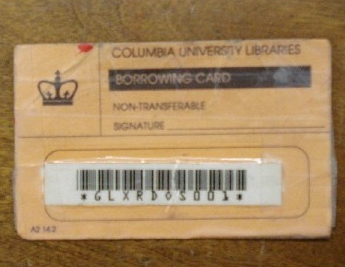
- Each circulation desk has an assigned ReCAP Hold Shelf status patron.
- Charge all items to the hold shelf, including non-circulating, fragile and In-library use only.
- Item can be re-charged to the ReCAP Hold Shelf if the patron wants it for later use.
- Discharge an item only when it's returning to ReCAP (See Processing ReCAP Returns).
7. Place volumes on ReCAP Hold Shelf

- Place items on ReCAP Hold Shelf in alphabetical order of patron name.
- Department hold shelves may be large or small depending on the normal delivery volume.
- Items can be re-charged and placed back on the ReCAP Hold Shelf for future use.
- ReCAP Hold Shelf should be weeded daily according to date on slip.
8. When patron arrives, charge item as usual
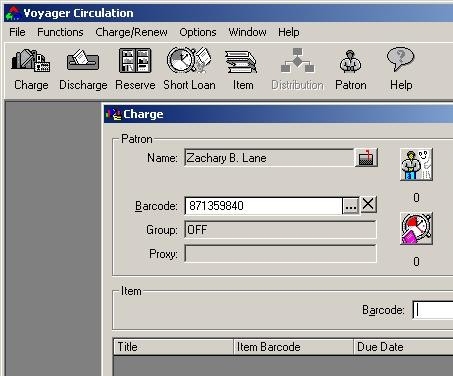
- Always use the Butler Circulation Desk to charge and discharge ReCAP books.
- Do not desensitize non-circulating or In-library use only items.
- If a patron does not have borrowing privileges, all items are In-library use only.
- CR barcoded volumes may be charged to patrons for same-day circulation.
- Circulation of East Asian and Music Library collections are controlled via a separate Policy Group. Charging them requires a supervisor override.
9. After patron use or 14 days, discharge and return item to ReCAP
- See Processing ReCAP Returns instructions.
- Patrons are notified that the item will be held for two weeks.
- Returns will be available for patron request within four (4) days.
Instructions for Processing ReCAP Deliveries
When an item (monograph or serial) circulates from Offsite it should be examined to see if it needs first-time binding, repair, rebinding, reformatting, or replacement according to the same criteria used for materials shelved on campus. This includes items housed in Tyvek envelopes.
If the item is in extremely poor condition it should be routed for preservation immediately, and the patron should be encouraged to use Borrow Direct or ILL to locate a different copy. Otherwise, the item should be routed to Preservation after return.
Follow guidelines in DCMM-904: Routing Offsite Volumes for Binding, Repair, Rebinding, Replacement, Microfilming, or Photocopy.
As of January 1, 2004, all paperback monographs (except Milstein items and U.S. Government documents with location off,docs) are sent for binding after patron return. If a U.S. Government document is damaged and needs to be bound, send to MPS with a note.
Follow guidelines in DCMM-1104: Routing Circulated Paperback Monographs For Binding