rus (Patron Notification)
These instructions are designed for Circulation Desk staff who use the rus program to notify patrons that ReCAP requests have arrived.
rus is a program designed in-house by LITO to notify CUL patrons that ReCAP requests are available for pick-up. It can be used to retrieve information about barcode's requesting UNI and delivery location. It does not function as a tracking system.
rus is case sensitive: upper and lower case letters must be entered accordingly.
Instructions for using rus
1. Log into rus
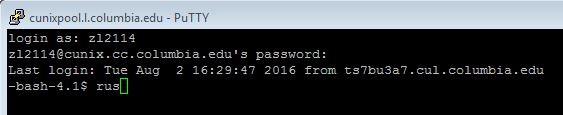
To open rus:
- Log into Cunix with UNI and password (Start Menu → Cunix)
- Type rus at the $ prompt
- If log-in fails, follow these instructions.
- Enter the 2-letter delivery code of your location from the list.
- The main menu will appear
2. Select current location
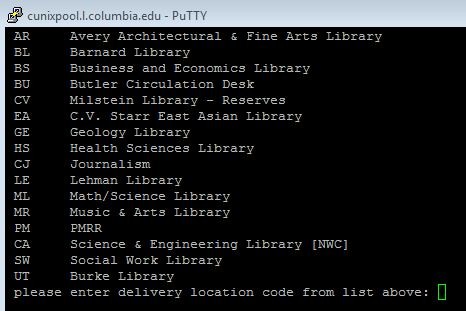
- Enter the 2-letter delivery code of your location from the list
- The main menu will appear
3. rus main menu
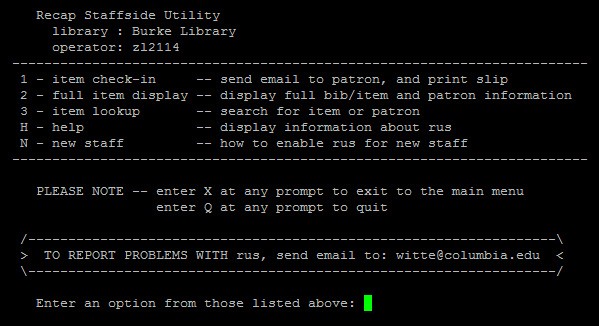
Main menu options:
- Option 1, for item check-in: Use this option for initial processing and patron notification. See Item Check-in instructions.
- Option 2, to display full bib/item and patron information:
Entering a barcode will display a printable information page - Option 3, to search request history: Seach terms include all data found in rus: barcode, UNI, location, or date (e.g. "2008.04.01" or "zl2114")
- Option H, to display all items in system for a location
- Option N, for instructions on creating a new user account for rus
4. Item check-in = Standard daily operations
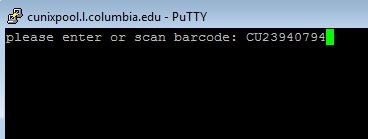
- Select Option 1 from the Main Menu.
- On the next page, type or scan in the item barcode.
- rus is case sensitive
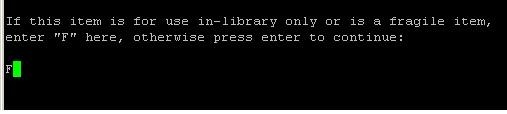
- If item is in an envelope/housing or too fragile for circulation or from a non-circulating collection, type F
- The patron will be notified by e-mail that the item has a restriction: This item can be used in the Library only
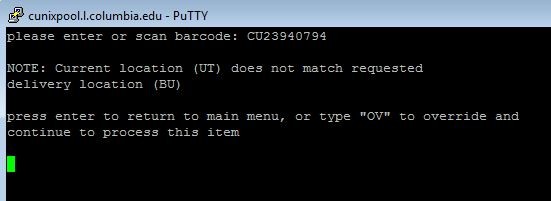
- If the item has accidentally been delivered to the wrong location, you will see an Override prompt
- Please alert staff immediately if this occurs, recap@library.columbia.edu
- The item will need to be hand-delivered to the correct destination as soon as possible
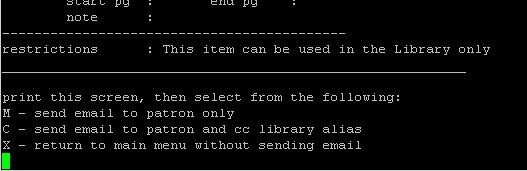
- Select option M to send e-mail notification to the patron.
- Print out information screen according to local procedure (optional). It can be used as the Name/Date slip.
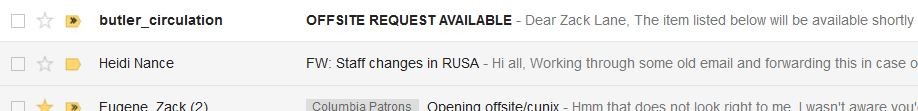
- rus sends e-mail to the address supplied by the patron on the request form
- It will appear in their inbox immediately
- rus does not validate e-mail addresses
- If the e-mail addres is miskeyed, the patron will not receive notification.
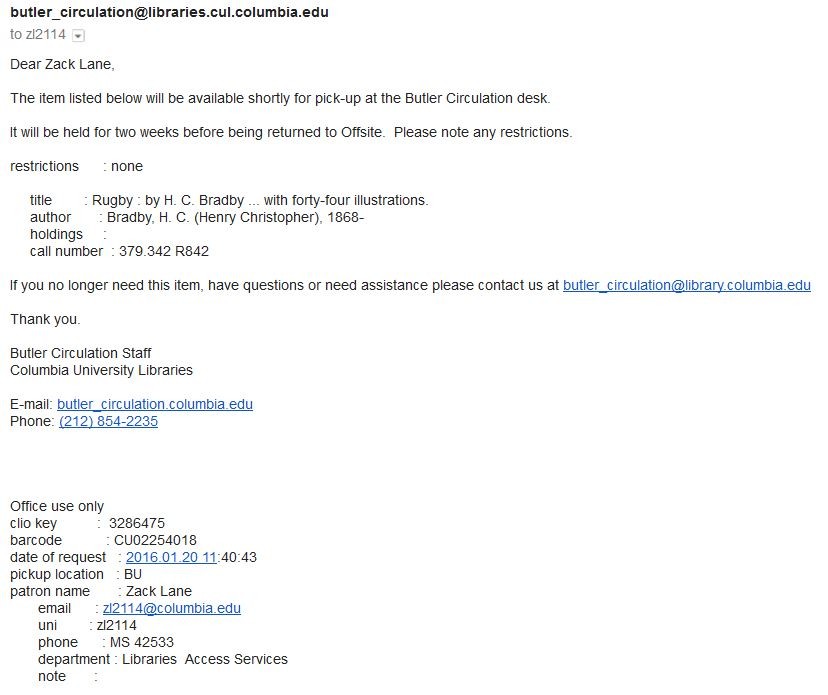
- Email text was updated in 2016 to provide more clarity to patron
- Reply-to address corresponds to the delivery location to facilitate communication with library staff
- Patron is addressed by name and provided a clear citation as a reminder
- "restrictions" has been moved towards the top of the email to communicate about non-circulating status
- The signature also corresponds to the delivery location selected by the patron
- Detailed information, likely not pertinent to the patron, is maintained for staff reference below the signature
Appendix: New rus users
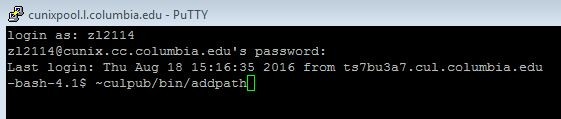
If staff person types rus and sees output bash: rus: command not found, follow these steps:
1. Log in to Cunix using UNI/Password

2. At the $ prompt type ~culpub/bin/addpath
3. Log out and log back in. rus should now work.
- If it still fails, have them type groups at the $ prompt. Check to see if cul is listed. If it is not, send e-mail to lso-help@columbia.edu asking that the person be added to the cul group. Include their UNI in the message
- If it still doesn't work, contact recap@library.columbia.edu

ReCAP User Inquiry Alias: recap@library.columbia.edu
Supervisor, ReCAP Access Services: Jennifer Loubriel
Phone: (212) 854-3542
E-mail: jll2223@columbia.edu