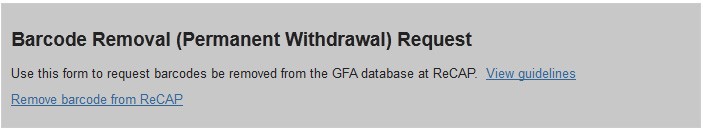Barcode Removal (Permanent Withdrawal) Guidelines
Submitting a barcode with the Barcode Removal mechanism declares that an accessioned barcode will not be returning to ReCAP. The Barcode Removal mechanism is the only way for CUL staff to formally withdraw an item from ReCAP.
The Barcode Removal mechanism is used to make changes in the ReCAP database (LAS). Only authorized staff may use this mechanism. Contact the ReCAP Coordinator (zl2114@columbia.edu) to authorize staff.
To completely withdraw an item may require changes at ReCAP, locally in CLIO and to the physical object. This information is designed to help CUL staff better understand the processes and procedures behind permanent withdrawal.
There are six general categories for permanent withdrawal:
- Transfer to on-campus shelving (de-accession)
- Unwanted duplicate
- Lost by patron
- Processing errors
- Re-housed or re-bound collections
- Customer code change
Procedures vary depending on category. Related in-house documentation exists for withdrawal, transfer and reinstate: CPM-765 (withdrawal), DCMM-600 (withdrawal: monograph), DCMM-612 (withdrawal: serial), CPM-770 (reinstate) and DCMM-620 (reinstate).
Barcodes are never deleted from the ReCAP database (LAS). They are assigned a permanently withdrawn status, either PWI or PWD. For more information about PWI/PWD see Item Status at ReCAP. Assigning this status prevents the same barcode from being re-accessioned or re-used.
The online submission form was implemented in late 2006. The Permanent Withdrawal Request Log dynamically tracks all submissions from that date until present. There are several CUL staff aliases related to permanent withdrawals.
Related Details
- Only 10-digit barcodes are valid for submission
- There is no uniform policy for de-accession of ReCAP collections at this time
- CUL is not able to recover lost space resulting from de-accession (Exception: archival boxes)
- There are several terms for this action: barcode removal, barcode deletion, permanent withdrawal or perm w.
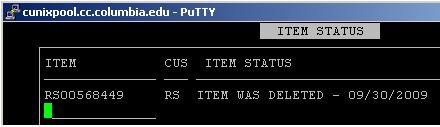
- If a barcode is permanently withdrawn the LAS status display reads DELETED
- Accessioned barcodes are never actually deleted, rather given a deleted status (PWI or PWD)
- The status change prevents barcodes from being re-accessioned or re-used
Processing
There are three primary steps to permanently withdrawing a barcode. Operations must be completed a) remotely in the ReCAP database, b) locally in CLIO and c) to the physical object. The physical object may or may not be in hand.
The goal is either to return the physical item to ReCAP or to remove it permanently. In the category of Processing errors, the result may be either to return or remove. In the category of Lost by patron, books are processed with the possibility of future return. In every case, it will be necessary to submit the barcode to LAS for permanent withdrawal. Changes in CLIO and to the physical object depend on the category.
- Transfer to on-campus shelving (remove)
- Unwanted duplicate (remove)
- Lost by patron (remove/return)
- Processing errors (remove/return)
- Re-housed archival collections (return)
- Customer code change (return)
Note: Procedure for permanent withdrawals varies according to category. The following instructions illustrate only the category of "Transfer to on-campus shelving."
Transfer to on-campus shelving
This category of permanent withdrawal involves moving books back from ReCAP to on-campus shelving. Another term for this category is de-accession. There are several reasons an item may be de-accesioned from ReCAP. There is currently no uniform policy for de-accession of ReCAP collections at this time. For this category it is necessary to have the book in hand.
a. Change in ReCAP Database (LAS)
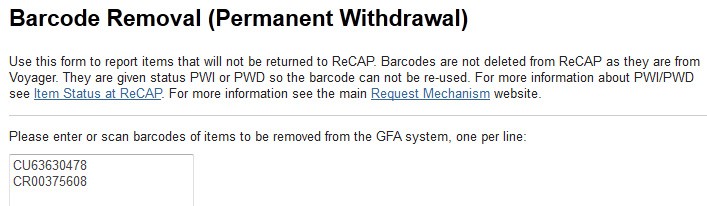
- Go to main ReCAP Request Forms website
- Scroll down to Barcode Removal section (grey background) and click on the "Remove barcode from ReCAP" hyperlink
- Scan barcode(s) into the open field
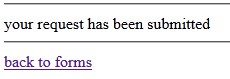
- Input one barcode per line and click "Submit" when finished
- System validates character length (10 digits) but does not prevent repeat submission
- Once complete the user will see "your request has been submitted"
- After submission a file of barcode numbers is sent to LITO, in turn submitted to ReCAP
b. Changes in CLIO
ITEM record changes
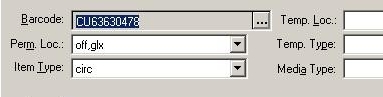
- Reactivate or assign new local barcode
- Apply new local barcode if none is attached
- Add "Look for Barcode" stamp as appropriate
- Delete the existing Offsite barcode
- Change Perm. Loc. from Offsite (off,xxx) to intended onsite location (xxx)
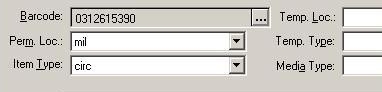
- Adjust Item Type as appropriate
- Remove Item Status and Note field content as appropriate
- Charge to re-labelling status patron CATLABL001 if necessary [Alt + spacebar]
HLDG record changes
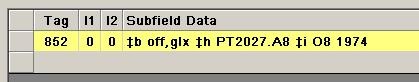
- Change 852 ‡b from "off,xxx" to "xxx"
- Verify that the call number in 852 ‡h/‡i matches what is printed on the spine of the book
- Delete extraneous 014 and 900 fields
- Delete any extraneous ‡x
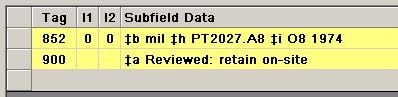
- Use macro [Ctrl + Shft + R] to add 900 note: "Reviewed: retain on-site"
- 900 note prevents the item from being automatically transferred back to ReCAP in future
c. Changes to physical object

The final change is to remove the Offsite barcode and pink RECAP sticker from the book.
- Remove and discard Offsite barcode(s) and pink RECAP sticker(s)
- If barcode can not be removed from cover without damage, completely obscure it with black marker
- Look carefully, some re-bound books have duplicate barcodes both on the old and new covers
Route to BSP for re-labelling as needed.


ReCAP User Inquiry Alias: recap@library.columbia.edu
Supervisor, ReCAP Access Services: Jennifer Loubriel
Phone: (212) 854-3542
E-mail: jll2223@columbia.edu