Request Failures: CLIO Location/Customer Code Mismatch
This type of request failure results from a mis-match of CLIO location and customer code. These encoding features are used in separate databases: CLIO and LAS. Ideally, no single CLIO location should be accessioned under more than one customer code.
Failures of this type are rare. They occur for one of three reasons:
- customer code corresponding to CLIO locations which load different delivery options in the drop-down menu (Business Library customer code BS, in particular)
- a mistake was made during the accession process at ReCAP and the wrong customer code was assigned to the item or
- error in the customer code table. Solutions involve making corrections in either CUL or ReCAP systems.
Business Library: BS/CU with off,bus
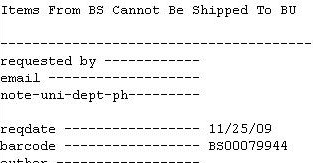
Business Library has accessioned collections assigned to CLIO location off,bus with both BS and CU customer codes.
off,bus loads all campus delivery locations in the drop-down menu. Customer code BS is only authorized to deliver to "Business Library." If any other option is chosen, the request will fail.
- Temporary solution
Request barcode using the Non-CLIO request mechanism. Do not use the Mediated Request form because the barcode is logged in a local file as recently requested, preventing re-request. - Permanent solution
Reassign all BS-barcoded to new CLIO location (e.g. off,busn) with restricted drop-down options.
Accession Error
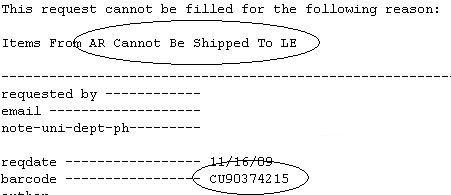
This failure occurs when ReCAP mistakenly accessions an item with the wrong customer code. It can be detected by comparing customer code and barcode prefix. A mismatch between customer code and barcode prefix indicates an accession error.
This type of failure resembles a duplicate holdings failure, except that the associated barcode-prefix does not match the assigned customer code.
- Problem solved by retrieving item, permanently withdrawing the barcode and re-accessioning with the correct customer code. See option 6. Customer code change.
- Pre-emptive problem solving: This type of failure can be averted by routinely checking CUL accession data for customer code/CLIO location mismatch.
Stop Code Transition
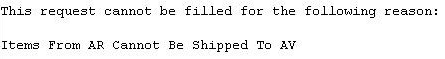
For a single day in January 2009, a few requests failed during the transition from AV to AR as the stop code for Avery Circulation Desk.
- Problem solved by LITO updating the drop-down menu options.
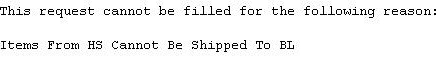
Stop code BL had mistakenly been removed from the permitted delivery locations for customer code HS. The delivery locations loading from off,hsl included Biology Library (BL); BL was missing from HS in the customer code table.
- Problem solved by ReCAP updating customer code/stop code table.

ReCAP User Inquiry Alias: recap@library.columbia.edu
Supervisor, ReCAP Access Services: Jennifer Loubriel
Phone: (212) 854-3542
E-mail: jll2223@columbia.edu