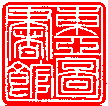HathiTrust Books for Temporary Access
Books from libraries of Columbia, Michigan, California and other peer libraries digitized by Google constitute the collections of HathiTrust.
Those books in public domain, i.e. no longer protected by copyright laws, have been made available and accessible in the library catalog CLIO, with "Online: HathiTrust Digital Library" linked. Clicking on it, one will access the full view of texts/images, and may download the entirety of the book.
An enormous amount of HathiTrust copyrighted books have been made available in CLIO (and Worldcat as well) for temporary access during this emergency period, with "Hathi Trust: Log in for temporary access" linked.
Clicking on the link sometimes, however, would result in: "remote ip (your device ip shown) Invalid URL ..."
Then, how to access copyrighted books for "Temporary Access"?
Here are the steps:
Step 1: CLIO
Search the needed materials in CLIO, one may find two types of HathiTrust books. If linked "Online HathiTrust Digital Library" is found, it is an item in the public domain, one may download the entirety of the book. If the linked "Log in for temporary access", that is for copyrighted books, but Columbia users can have temporary access.
Step 2: HathiTrust
If clicking on the linked "Log in for temporary access", the book in HathiTrust shows up, please click on LOG IN, that is next step, Step 3: LOG IN.
In most cases, clicking on the link results in: "remote ip (your device IP shown) invalid URL ..." Please go back, copy and paste the title in HathiTrust, and be sure to mark "Catalog" and "Full view only", then click on "Search Hathitrust". Please note, do not mark "Full-text" because that is for full-text search, the search result shows only very limited part of the full text; that, at best, might be the same as any google search of Google Books for public use.
If the originally digitized title is from elsewhere (very often so), which means the Original Source is not Columbia, please scroll down to the bottom to look for the Viewability, and click on the Item Link "Temporary access."
Step 3: LOG IN
Click on "LOG IN" when the book in HathiTrust shows up following the clicking on "Log in for temporary access".
Click on "LOG IN" either before or after clicking on "Search Hathitrust".
Choose "Columbia University" and then input Columbia UNI and password; and click on "Check Out" when it appears.
Step 4: Full View
Identify the right book, and click on link of "Full view" of the book.
Or click on the Item Link "Temporary access" under Viewability in Hathitrust site, and click on "Check Out" when it appears.
In summary, HathiTrust copyrighted books are made available in CLIO for temporary access, sometimes they cannot be accessed from CLIO directly. Login in HathiTrust is necessary for full view of the texts/images of the discovered book. "Users will be able to read the book online, in the web browser, but will not be able to download the work in full."
More information is at HathiTrust Response to Covid-19. Of course one may simply search in HathiTrust for full-text/image books (again "Full-view Only" should be marked) as long as remember to LOG IN at earlier stage. Much use experience shows that if the results of searching CLIO and HathiTrust are not desirable, please search in Worldcat, and identify HathiTrust link there, which normally works well.
Chengzhi Wang, Ph.D.
Chinese Studies Librarian
307M Kent Hall
(212) 854-3721
cw2165@columbia.edu