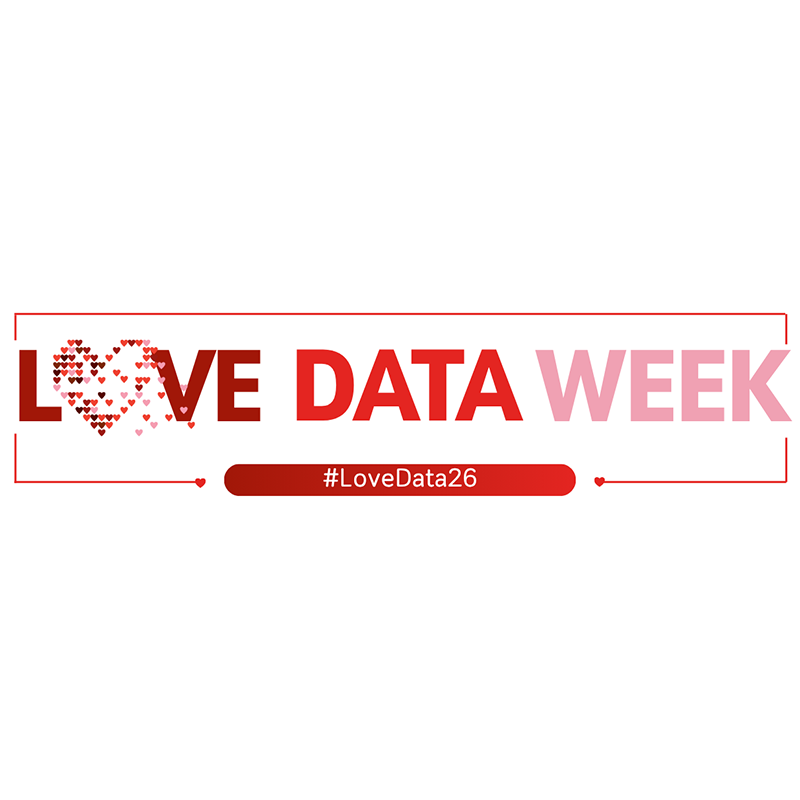Open Scholarship Services
We collaborate with scholars – from undergraduate students to emeritus faculty – to support teaching and scholarly production. The goal is to help make scholarship discoverable, accessible, and, where appropriate, reusable and replicable. Our team offers workshops, classroom instruction, and individual consultations on topics related to scholarly communication; publishing services including the institutional repository, journals, and podcasting; and digital tools, computational literacy, and emerging technologies.
Loading...
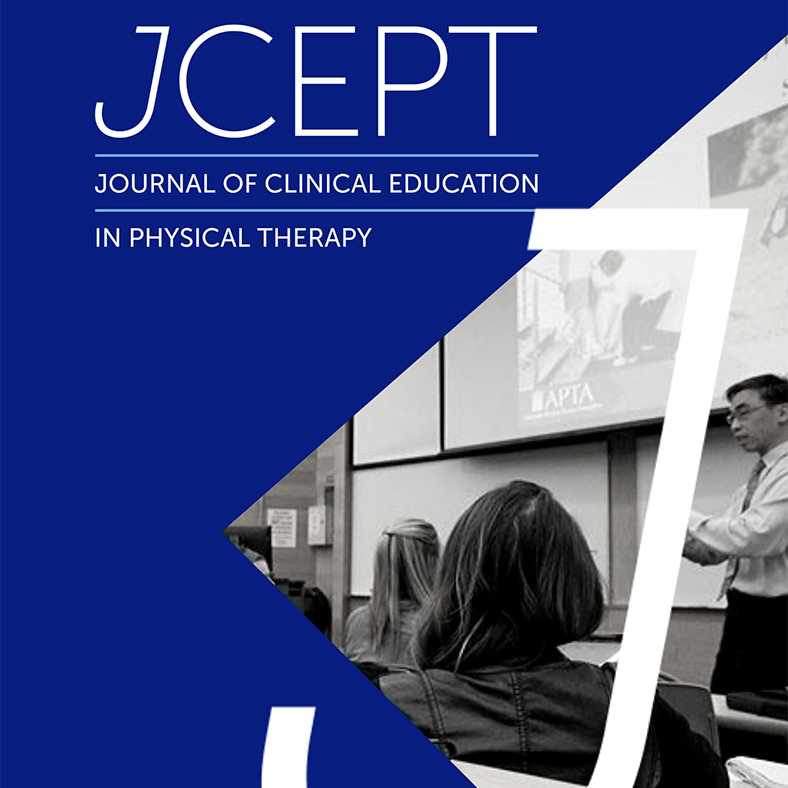
New to PubMed Central: Journal of Clinical Education in Physical Therapy
The editors of the Journal of Clinical Education in Physical Therapy (JCEPT) and the Libraries' Open Scholarship unit announce that JCEPT has been accepted for archiving in PubMed Central, the National Library of Medicine’s open access, full-text archive of biomedical and life sciences literature.
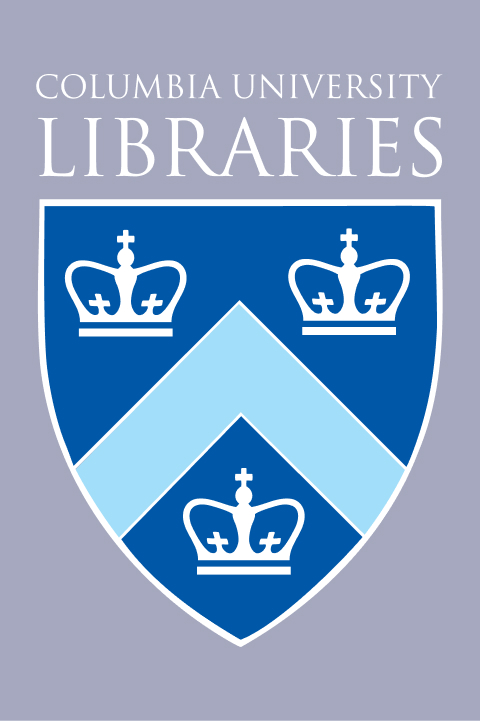
Daniel Woulfin
Computational Research Instruction Librarian
- Digital Scholarship

Esther Jackson
Head, Open Scholarship
- Digital Scholarship

Kathryn Pope
Head, Scholarly Communications Program
- Digital Scholarship
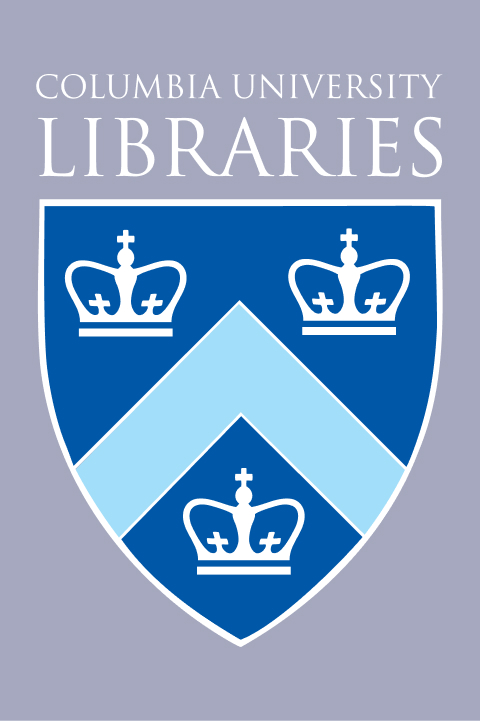
Madiha Zahrah Choksi
Digital Learning & Emerging Technologies Specialist
- Digital Scholarship